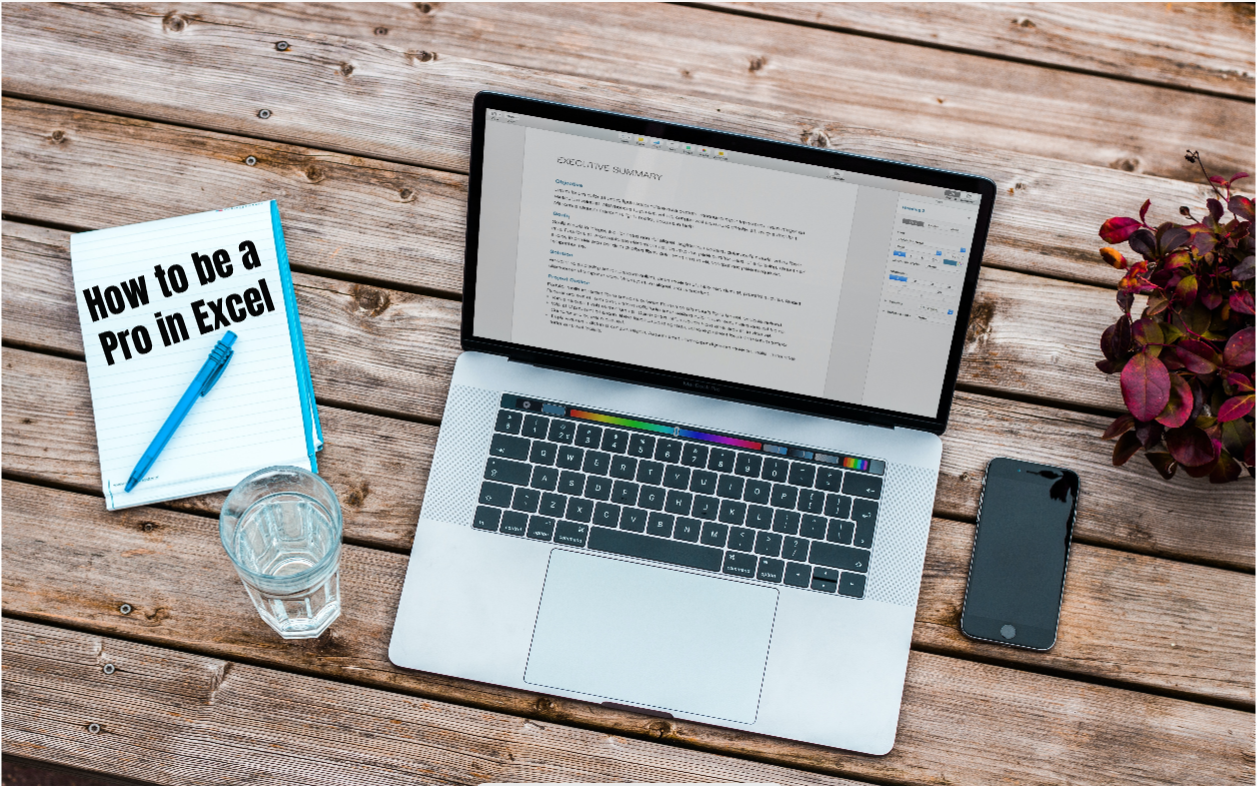
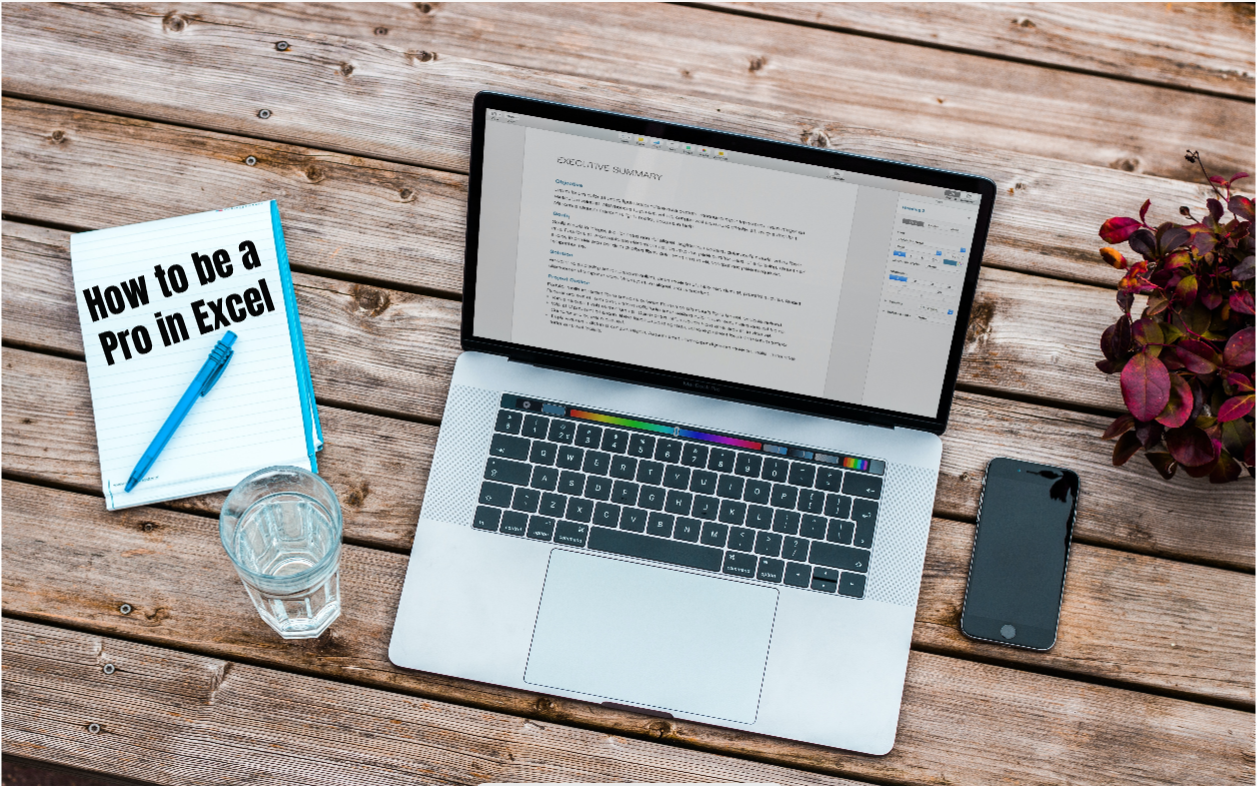
You are supposed to understand six stages of being a professional in Microsoft Excel:
1. Create and organize the Excel table.
2. Create charts.
3. create Pivot tables F(X) which is excel equations.
4. How to have a good version of Excel sheets prints.
5. learn the shortcut keys, so you can quickly do your work.
6. Protect your documents by Password.
Before you start practicing the six stages you have to understand five parts of the Excel sheet:
A. Quick Access Toolbar:
The first sign is saved. It's good for saving all the documents while you're working.
The next sign is to undo any things you have written. You don't want it to be in your document.
The third sign is for print to print the Excel spreadsheet.
The sign before the last one is to redo any text or work you want to be in your document.
The last sign is the access toolbar. It's a dropdown list of different options to pick how you
want to customize your access toolbar. The dropdown list has different options such as New, Open, Save, Email, Quick Print,
Print preview & print, Spelling, Undo, Redo, etc.
B. Ribbon: at the ribbon, there are different tabs. Each tab has different groups. The name of each tab are File, Home, Insert, Draw,
Page Layout, Formulas, Data, Review, Ink, View, and Help.
C. Name box & F (X):
D. The sheet contains rows and columns and adds more sheets:
E. Change the previews and zoom in and out:
Be notice to do TWO THINGS: Focus and Practice while reading this blog
1. First Stage: Create and organize the Excel Table: